The planner view presents events as a set of colored cells in a graphical display. The day, week and month views are all presented identically. The year planner presents a slightly different view using the same basic idea.
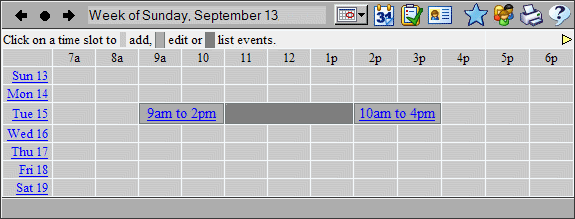
If the user is logged in (as in the example) the planner cells are displayed separately. Cells containing no events (light grey in the example), when clicked, open the add event dialog. Cells containing a single event (slightly darker grey in the example) show the subject of the event linked to the review event screen. Cells containing more than one event (darkest grey) show the subject of the first event in the cell and then the text 'more...' which is linked to the report view showing all events in that cell.
Resource planner
The planner view may be used to schedule multiple resources on a single screen. This feature is fully described in the resource planner help file.
Notes