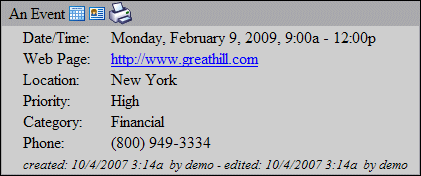The event review screen displays the full details of an event. Access this dialog by clicking
on an event's subject from the calendar display.
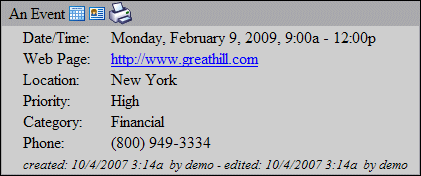
If the user has edit permission on the event the edit icon ( ) and
delete icon (
) and
delete icon ( ) will also appear on this dialog. You will
also see the printer icon (
) will also appear on this dialog. You will
also see the printer icon ( ) which will format the event for
easier printing. You may also see the event download icon (
) which will format the event for
easier printing. You may also see the event download icon ( ) and,
if the event contains contact information the contact download icon (
) and,
if the event contains contact information the contact download icon ( ).
If you click on these icons the program will download the item to your local PC.
).
If you click on these icons the program will download the item to your local PC.
You may see notes on this dialog as well. New notes may be attached, edited or removed from the
event review dialog. Please see the event note help file for
more information. If the event is a repeating event with exceptions
and you may see a 'remove exceptions...' link. Click this link to remove all exceptions for a
repeating event.
The display of this screen is fully customizable using an
event display string.
 ) and
delete icon (
) and
delete icon ( ) will also appear on this dialog. You will
also see the printer icon (
) will also appear on this dialog. You will
also see the printer icon ( ) which will format the event for
easier printing. You may also see the event download icon (
) which will format the event for
easier printing. You may also see the event download icon ( ) and,
if the event contains contact information the contact download icon (
) and,
if the event contains contact information the contact download icon ( ).
If you click on these icons the program will download the item to your local PC.
).
If you click on these icons the program will download the item to your local PC.