 ) in the icon tray, thus:
) in the icon tray, thus:Administrators may create a special type of user group called
a subscribable group. By this we mean that end users may add themselves or remove themselves from
the group. If any such groups exist all logged in users will see the manage subscriptions icon
( ) in the icon tray, thus:
) in the icon tray, thus:
This icon also appears on the user edit dialog. Click on this icon to open the manage subscriptions dialog.
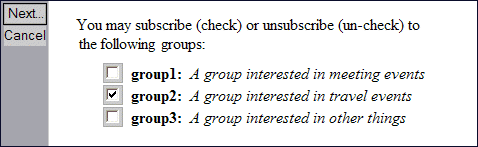
This dialog presents each of the subscribable user groups and allows the end user to join or un-join each group. In the example above the user belongs to group2 but not group1 nor group3.
Why use subscribable groups
Perhaps your company presents three types of seminars; on books, movies and television. You might create three subscribable groups called books, movies and TV. Visitors to the calendar could subscribe themselves to one or more of these groups. When a book discussion is scheduled the scheduler could enter 'books' in the event's notification field and all subscribers to the books group would get an email announcing the event. This is just a simple example. Please see the user group tutorial for more information.