 ) will open
this dialog.
) will open
this dialog.If there are previously deleted dropdowns in the database the dropdown manager will display the following section:
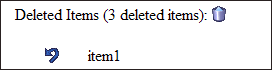
Clicking on the remove delete items icon ( ) will open
this dialog.
) will open
this dialog.
The dialog presents each previously delete item next to an already checked checkbox, thus:
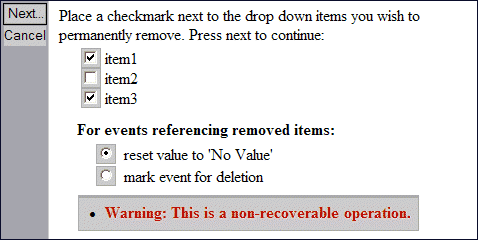
Uncheck any items that you wish to not remove before pressing submit. Press submit to permanently remove all checked items from the database. In the example above 'item1' and 'item3' will be permanently removed from the database. 'item2' will be unaffected. Before processing this command you may wish to make an archive of the calendar. This is a non-recoverable operation.
Events referencing removed items
Data that references a removed drop down must be processed specially. You have two choices:
See the deleting items help page for more information on deleting, un-deleting and permanently removing items.