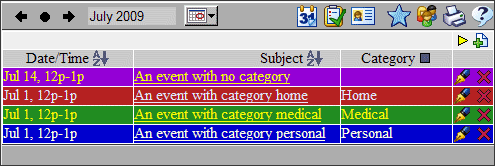The 'color by category' feature (poorly named since you can color by other things as well as category such as location or status) allows you to specify color and font settings at the dropdown level instead of at the event level.
For example, you could make every birthday purple, or all events in New York green with bold text and an apple icon. This is actually quite a powerful feature. It makes a complicated calendar much easier to read and understand.
Enabling the color by category feature
This feature is not enabled by default. In the dropdown editor you will see this message if the feature is not enabled:

To enable the feature follow these steps:
When editing a dropdown item for which the color by category feature is enabled you will see these additional controls on the dropdown edit form:

Event display
If you enable this feature and specify a color for the dropdown values then every event in the database referencing those values will be colored accordingly. Note that henceforth the event edit screen will no longer display the coloring controls. This is by design.
If properly configured the dropdown manager will display each dropdown with its current color settings thus:

and your calendar may look something like this: