When one tries to delete a repeating event one is presented with the confirm deletion dialog, thus:
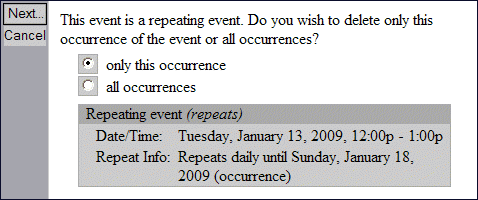
Choosing 'all occurrences' will delete the entire series. Choosing 'only this occurrence' will remove this particular occurrence of the repeating event.
In current versions of this software you may not edit single occurrences of repeating events. When you are editing a repeating event you are editing the entire series.
Using repeat exceptions you may effectively edit a repeating event. Do this by deleting an occurrence that you wish to modify and creating a new event with the same attributes as the repeating event modifying only those fields that are different. Note that subsequently deleting the repeating event will not effect the modified event since it is not part of the pattern.
Removing exceptions to repeating events
For repeating events with exceptions the event review dialog will display an additional link labeled 'Remove exceptions...'. Click this link to clear all exceptions to the repeating event. Effective edits (as described in the previous section) are not removed by this function, so be careful.