 ).
The filter is also cleared when an event is added or edited. The most recently used filter is stored in
a browser cookie so it easily recovered for the next search.
).
The filter is also cleared when an event is added or edited. The most recently used filter is stored in
a browser cookie so it easily recovered for the next search.When a search is submitted the program returns to the calendar display as normal, however all subsequent views are filtered by the search criteria until the filter is cleared. The end user may navigate the calendar exactly as before however only events matching the query are displayed. To remind the user that a filter is in effect a prominent indicator will appear at the top and bottom of the display.
The filter indicators appear at the top...
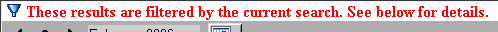
and the bottom...
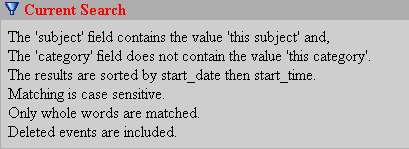
of the display.
You may clear the filter by clicking on the clear filter icon ( ).
The filter is also cleared when an event is added or edited. The most recently used filter is stored in
a browser cookie so it easily recovered for the next search.
).
The filter is also cleared when an event is added or edited. The most recently used filter is stored in
a browser cookie so it easily recovered for the next search.
Searching the contact list
If present, the active filter applies to the contact list component as well. This may not have the effect you expect as the two databases do not have the same field structure. Be aware of this as you navigate from the calendar to the contact list and back again when a filter is in place.