The software may be configured so that new events must be reviewed before appearing on the calendar. If so configured, regular users (edit or add permission) receive the following pending event dialog when submitting an event:
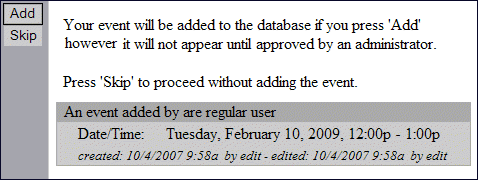
The user may add the event to the database or skip the submission. If added, the event will not appear until it is reviewed and accepted. Once made pending an event is effectively invisible to regular users. Only users with trusted edit or higher permission will be able to see the event.
When a trusted edit or admin user (the reviewer) logs in he/she will see any pending events. Pending events are displayed with a prominent pending: before the subject, thus:
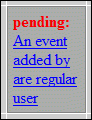
The reviewer may either edit the event to accept it or delete it, in effect accepting or rejecting the submission.
Enabling the pending event feature
Using the email notification feature you may notify the admin when an event goes pending and the submitter when the event is accepted or rejected.
Using search to find pending events
When viewing the calendar the admin sees only the current time period (month or year for example). Use the search feature to find all pending events regardless of their date, thus: