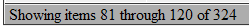The report, list, task and contact views are scrolling views. Scrolling views present only a certain number of events (or tasks) on each screen, in much the same way Google might with its search results. When scroll mode is in effect you will see additional icons and links that allow you to maneuver through the data. At the top of the listing you will see the following self-explanatory scroll controls:
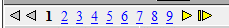
At the bottom of the display you will see a message, thus: